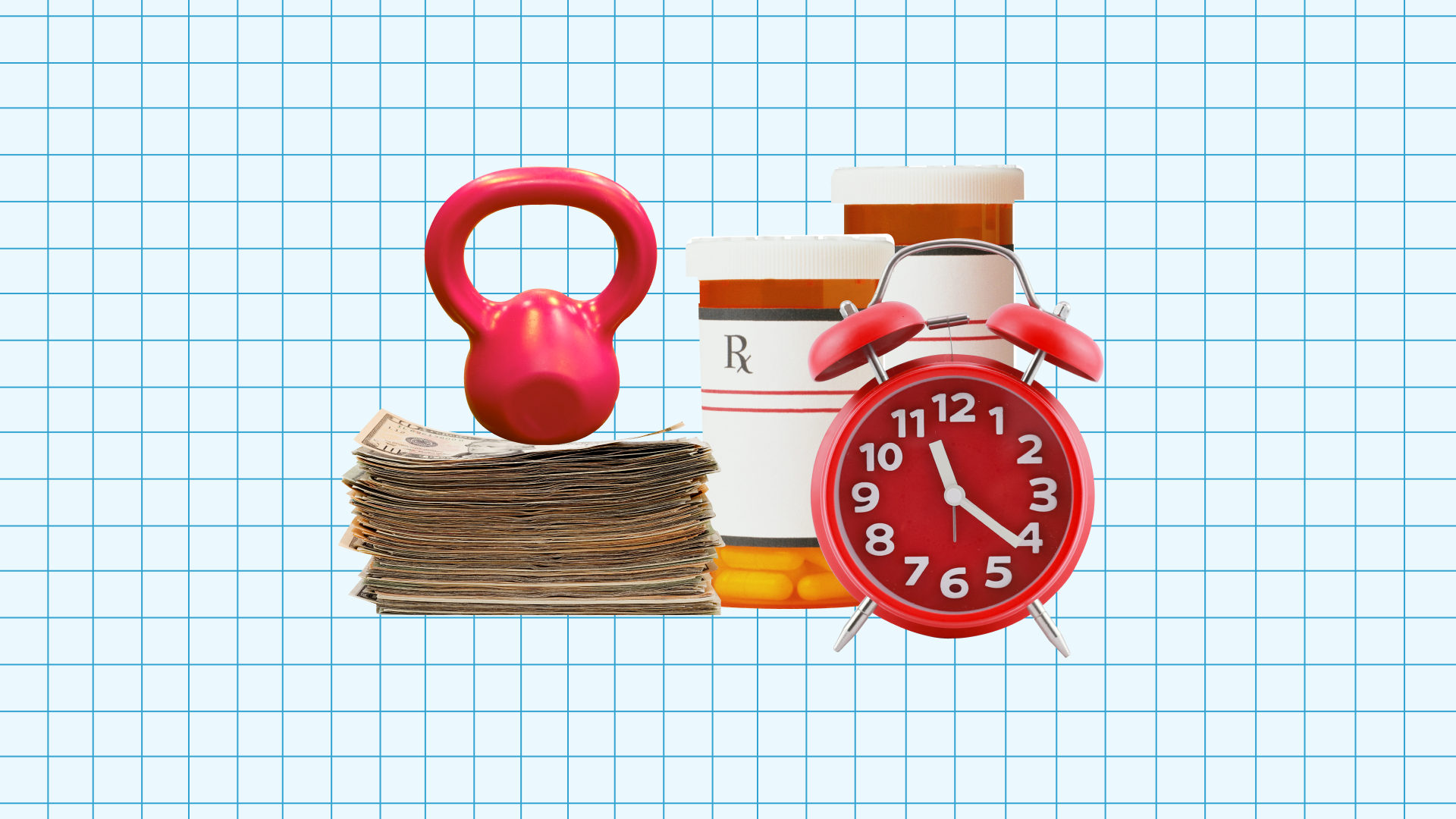My inbox is a mess. I’m that friend of yours that has the number 15,000 in red on the mail icon on their iPhone. I never delete anything because I'm afraid I'll need it. What if I delete something, and that was the very email I needed to reference?
Are you like me? Do you need to develop better email organization habits? Well, my friend, here are some organization tips that you (and I) can use for cleaning out our inboxes. Now, inbox zero is a rather rigorous approach. Don't expect to keep your unread e-mails at zero all of the time.
But coming up with an organizational system will certainly make inbox zero more obtainable. And it will help you find important information quickly, be less stressed, and more productive all around.
Delete
I know, I know. This is a skill that I, myself, must master. Deleting is not so hard.
First: Delete unneeded emails, right away, as soon as they come in. Spam, coupons you don’t need, something that doesn’t apply to you - click that delete button. Easy enough right? It only takes 3.2 seconds.
Second: Can’t decide in those first few seconds whether or not the email should be deleted, or it’s something on which you need to take action? That’s fine. Just take some kind of action right away, whether it's responding, filing, or deleting. See below for our tip on taking action on an email right away. A good practice is taking some time at the end of each week to go through your emails and delete those you could not delete ASAP.
Third: Clear out those old emails. This is an essential tip for someone like me, who has a very large number of emails in her inbox: when you have thousands of emails to sort through, start by searching for topics of emails you know you want to delete- like “CNN alerts” or “Bloomingdales,” or emails that contain words like “"sale" or "coupon." Then, simply select all and click delete. This is a quick way to whittle your inbox down to the essentials so you can really start going through the important emails. It also helps to scroll all the way down to the oldest emails in your inbox- it’s easier to start deleting those. You’ll cut down on that crazy number before you know it!
Take Action Right Away
When checking your emails, as soon as you read one, take action right away: whether that’s deleting it, responding, or simply prioritizing it. Don’t treat your inbox like a to-do list; have a separate to-do list and keep your inbox clean. Some emails can and should be dealt with right away- send a quick response right then and there if so. Others require more of your time; for emails that require more than 5 minutes of your effort, add them to a to- do list and prioritize those emails before answering. And of course, if it needs deleting, delete!
Create Folders, Filters, and Labels
...but not too many. It goes without saying that folders or labels for different categories relating to your work (or home life) will help you prioritize and organize. When checking your email and taking that instant action we described above, if appropriate, an email can simply be moved to a folder for later. Or, perhaps you sent a quick response to that email but want to label it as “expense reports” so it’s easily found. Many email providers also allow you to color code or use symbols when labeling, which appeals to the ultra-organized. Filters are also quite useful- you can filter all emails from certain people, or with certain words in their subject line, to go straight into a specific folder. Or, filter things you know you won’t want right to the trash. But keep it simple! Have a few important categories for folders and filters, not so many that it takes you longer to file than it would without them!
Create Macros for Quick Responses
Once upon a time I worked in customer service, answering email upon email each day. It sure got tedious answering the same type of question over and over, having to retype something I had just written. What really helped were the company’s email macros; when I got that typical question for the 99th time that day, I’d simply click on the macro tool, type in a keyword, and insert the macro response. I added the person’s name whom I was emailing and voila! A competent email composed in no time. If you find yourself typing similar emails over and over, create a macro- it’ll save you time. There are also apps and add-ons you can utilize when writing emails to make frequently used phrases automated.
Unsubscribe
I get many, many emails each day. Most of them are coupons, notifications from social media accounts, and newsletters or alerts I swear I did not sign up for. These emails are a distraction; I’ll get an email notification, check that email, and see that it’s just about a sale at Insomnia Cookies (what!? I did NOT sign up for that). What a waste of time! Unsubscribe from those emails that you simply don’t want anymore. Got a ton of those, like me? recommend Unroll.me, a website that gathers all your subscriptions, and allows you to unsubscribe with one click. It also allows you to roll the subscriptions you do want into one periodic email. Also consider turning off those social media notifications; you can check how many "likes" you got on that picture you posted later.
Check Your Email in Batches
Instead of checking your email whenever you notice that you have a new one, consider checking your email only at certain times throughout the day. While some of us do need to reply to emails right away, if at all possible, it would be beneficial to only check your email at certain pre-determined times- saving yourself the distraction of being interrupted every few minutes. Furthermore, consider turning off your email notifications/ pop-ups. You’ll be amazed how you can really get into the zone when you’re not checking email all the time.
Develop a System That Works For You
Whether you use the above tips or think of ideas on your own, develop a system for organizing your inbox clean, and keep it up! It only takes a few seconds to delete, file, or reply, and you’ll save yourself hours.
Want even more inbox inspiration? Reach Inbox Zero with this guide from Sidekick.
Okay, now I need to take my own advice and clean out my own inbox!
Check out our newsletter
Monthly tips on running a business in your inbox.
Check out our newsletter

Learn more with Justworks’ Resources
Scale your business and build your team — no matter which way it grows. Access the tools, perks, and resources to help you stay compliant and grow in all 50 states.