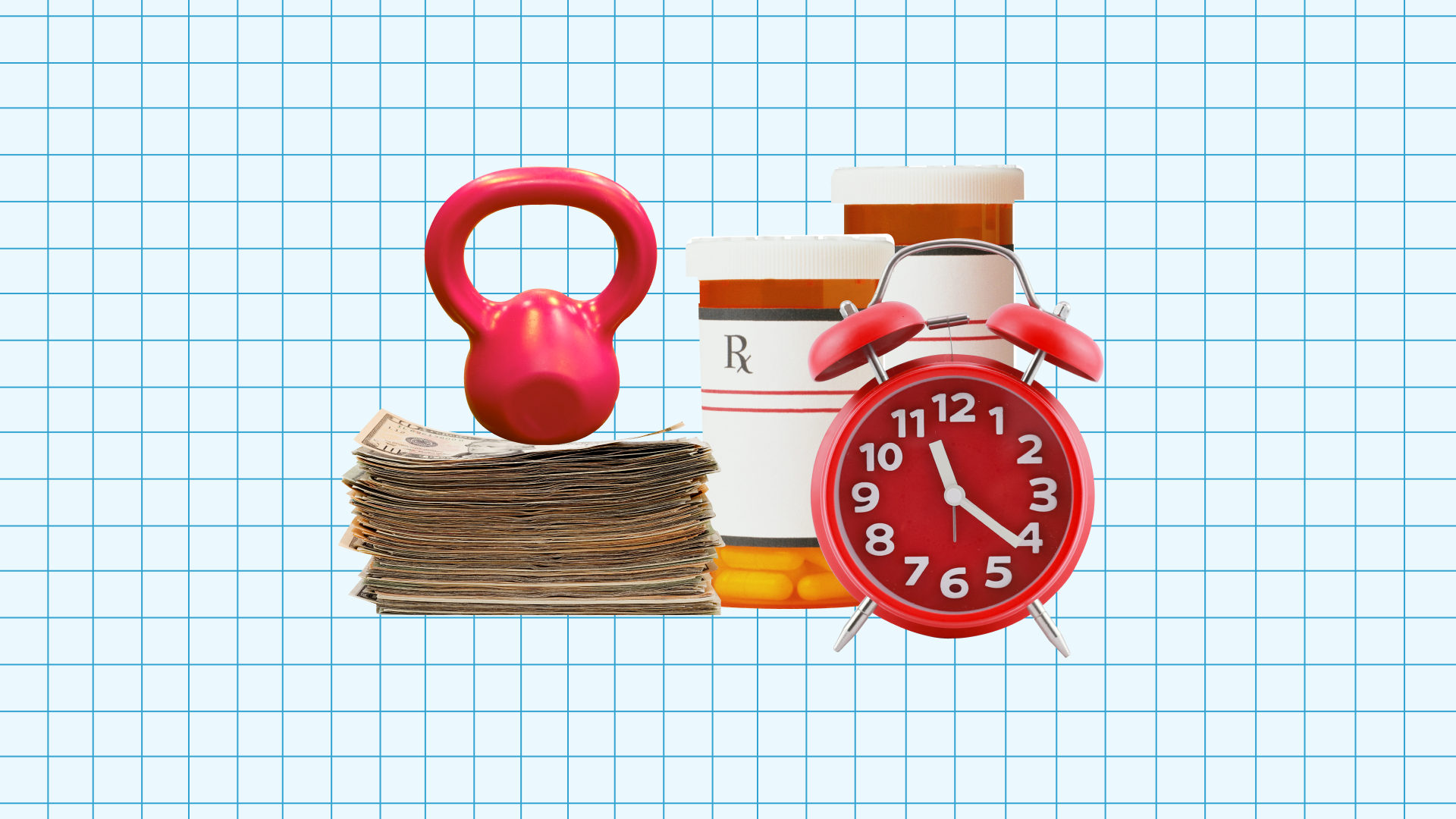Team health and morale is incredibly important to prospective employees. Find out more on winning the talent war.
We’ve all heardof ergonomics, perhaps during that “wellness” day our offices hosted but no one paid attention to. All I remember from those meetings is that I guess I should sit up straighter.
But ergonomics in the workplace are much more than that — and really important for employee productivity.
Ergonomics is “the science of designing the workstation to fit within the capabilities and limitations of the worker." In other words, it’s making sure that your office, desk, bench, pod — whatever — fits your physical needs. This is important for those of us who are staring at a computer for hours on end. In fact, the average adult spends 50-70% of their work day sitting down!
We all know how draining it can feel when we’ve been hunched over a screen, not seeing daylight all day long. That's why it’s important that we are making the most of our time at our desks, and sitting in the healthiest way possible. This can be especially difficult at a startup, where resources may be limited and offices may not have the funds to provide the best chairs, footrests, and overall comfortable sitting areas. Some startups even opt for trendier seating like clusters of tables or long benches. But is this good for ergonomics in the workplace?
No matter what your office type, there are things we all can do to improve our ergonomics and keep ourselves focused and energized. Don’t lose valuable steam just because of the way you are sitting.
Here are some tips on how to re-energize your team through ergonomics.
Get a Quality Chair
Your chair should allow you to sit up, and lean back just a little. You don’t want to slouch or hunch forward. It should support your lower back — so if yours doesn’t and your office can’t spring for a new one, use a makeshift back support, like a rolled up towel. Your chair should also be at the right height — your feet should be flat on the ground or a footrest, and your knees should bend at a 90 degree (or slightly larger) angle. You should not be straining and reaching for your keyboard; your chair should be a comfortable length from the desk.
Place Your Arms at a Right Angle
Your arms should be relaxed at your side, in a right angle reaching out to your keyboard. This means that your keyboard should be at the right height to make this happen. Keep your wrists straight, and your arms should be supported, by arm rests or something similar. If they aren’t, your neck and shoulder muscles will strain!
Keep Your Monitor at Eye Level
The top of your screen should not be much higher or lower than your eyes. Don’t have an adjustable stand? Put a few books under your monitor to get it to the right height. You shouldn’t have to crane your neck forward or constantly turn your head too much. Your screen should also be about an arm’s length away from your face. Check out this useful picture to see what we mean.
Take Breaks
To interrupt up the monotony of sitting for hours on end, take breaks to keep yourself at attention and give your body some energy. Little breaks also help combat fatigue and make you more productive. And while you are sitting at your desk, give your eyes a break from time to time. Try the The 20-20-20 Rule: every 20 minutes, look away from your computer for 20 seconds, at something that is 20 feet away. Your eyes are working overtime, and you don’t want to strain them.
Too much to remember? There are all kinds of programs and apps, like Workrave, that you can use to remind yourself to take these breaks. Eye Defender is also a useful computer program. It helps rest your eyes with images periodically throughout the day.
Bonus Tips:
These tips don’t have to do with ergonomics in the workplace per se, but they will certainly keep you motivated while at your ergonomically-sound desk. Good ergonomics + revitalizing work hacks = an energized, productive day at work.
Stay hydrated. Drink water, and lots of it!
Listen to music, if at all possible. That is, if you are the type of person who works well with music! I know that certain tunes can really get me in the working groove — not to mention, it makes working more fun.
Snack smart. Keep healthy snacks around — nuts, seltzer, veggies, and fruit. They’ll keep you energized, and make you happy.
Find the right temperature. We all know the struggles of the too-hot or too-cold office, so be prepared. Make sure you have an extra sweater at the office in case it gets too cold. Also consider a small desk fan for those stuffy office days.
Take a walk! This certainly ties into our tip on taking breaks, but actually getting outside and taking a walk gets the blood flowing and gives your mind a rest. Get some fresh air!
Your desk should be a comfortable place, or you and your team won’t produce good work. If your office has the means, consider having an ergonomics professional come in to meet with each employee and assess his or her work area. My office did this, and even committed to getting everyone the office supplies (chairs, foot rests, document holders, etc.) they needed to have proper ergonomics in the workplace. Even if your office can’t do that, the above tips are a certainly a good start!
Check out our newsletter
Monthly tips on running a business in your inbox.
Check out our newsletter

Learn more with Justworks’ Resources
Scale your business and build your team — no matter which way it grows. Access the tools, perks, and resources to help you stay compliant and grow in all 50 states.