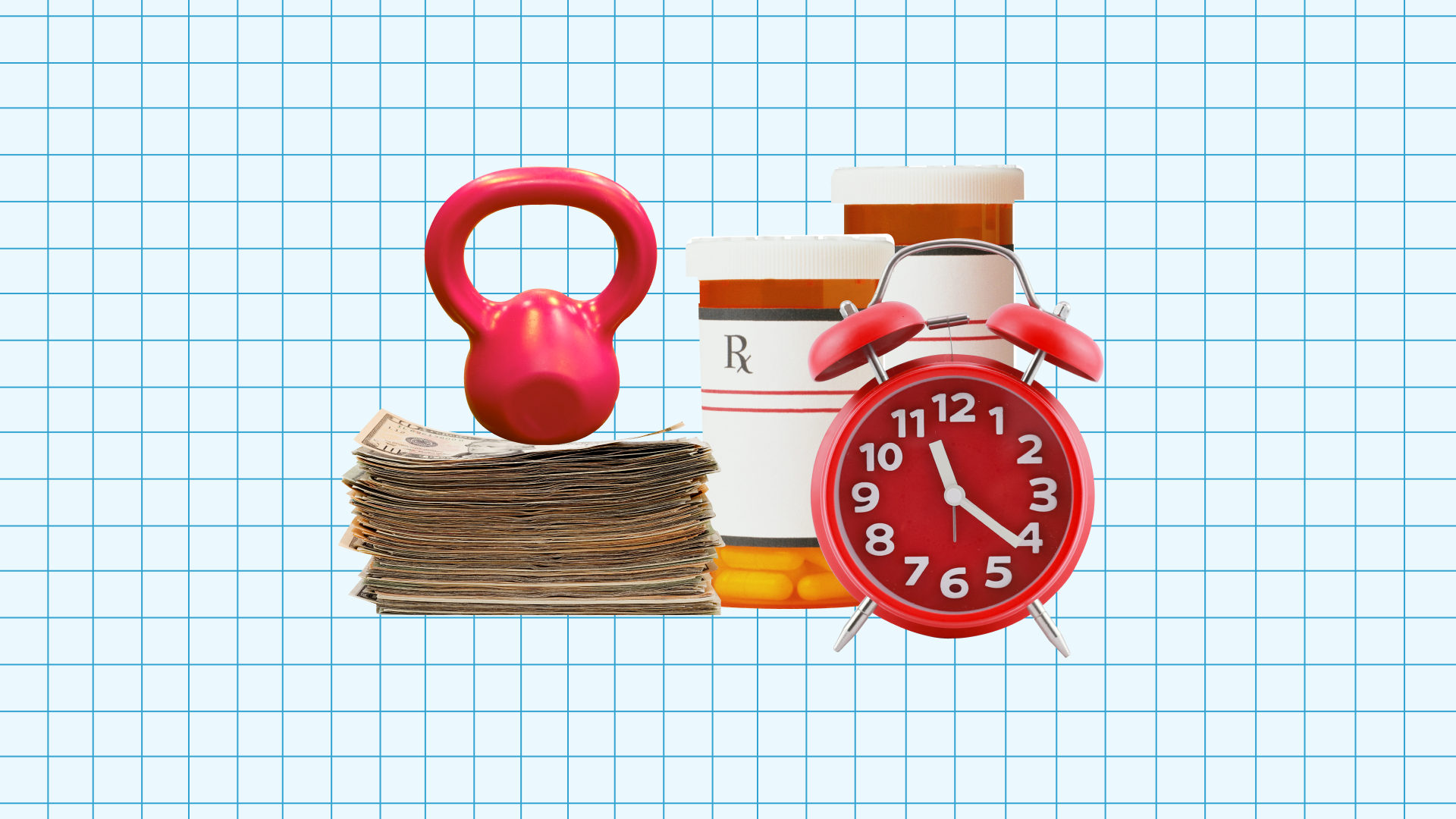Many teams have made the move to remote work in the last few years, but it seems that what started out as temporary changes are here to stay.
As decisions are made about keeping teams remote while providing for a hybrid approach for others, productivity remains an important consideration. Consider these tips and best practices to help your team stay productive and communicative as your business settles into a remote or hybrid approach to working.
Maintaining Productivity From Home
If you’ve been working remotely from home for a while already, you probably have your routine down to a science. But change can be good. However, we can all improve our habits, and now could be a good time to step back and strategically decide how to optimize productivity moving forward.
Prepare for Ongoing Remote Work
Is your at-home work area appropriately outfitted with the tools and resources you need to work remotely? If you expect remote work to remain a part of your professional life for the foreseeable future, now is the time to stop dealing with less-than-ideal conditions and get your work area set up as it should be.
Is your chair in good condition or do you really need a new one? Is your desk in good repair and conducive to comfortable work? It may be time to upgrade.
Do you have an ergonomic mouse and/or keyboard? A little investment here could help you work as comfortably and safely as possible, which is of course very important.
Have you figured out how to sync or integrate the tech-based tools you use or are you still doing double and triple data entry just to schedule or set up a virtual meeting?
Proactive Communication
In all settings, good communication practices can help build rapport with your employees, which is crucial for running your business. However, you don’t want to over engage or force your employees to talk through and track menial tasks. Micromanagement usually backfires.
Try to stick to one messaging app, like Slack or Microsoft Teams. Whichever messaging app you choose should be the gold standard for employee communication. Make sure that you have guidelines for how employees are expected to communicate once you move to the remote work setting.
Communication goals and guidelines should be included in onboarding documentation. That way, new hires are set up for success and everyone is on the same page during the entire process.
Stick to a Schedule
Working from home doesn’t mean you can’t be organized. Of course, you can allow yourself to be flexible, but having a rough schedule can help you make the most of your working hours.
Schedule your day ahead of time. When are you going to answer emails? What time is that conference call? When do you plan to start and end the workday?
Use a timer or set calendar alerts to help yourself stay on track. If you lay the groundwork in advance, you’re more likely to adhere to it.
Allow time for flexibility so you’ll be able to quickly adapt to unique circumstances such as special requests, unexpected projects, or to fill-in for a coworker who’s out for the day.
Track Your Time
Once you’ve set a schedule, track how well you actually stick to it. Did you spend 45 minutes writing reports or did that actually take an hour and a half? Once you’ve got a good idea of the ebbs and flows of your working habits, use that knowledge to keep yourself accountable and productive.
Consider using a time-tracking app to note when you start and finish work, as well as keeping track of what tasks you are doing at any given time.
Keep track of individual projects and the other tasks you complete throughout the workday, as well as potential time wasters that may be sneaking into your schedule.
Monitor your aggregate time on a daily basis so you can make sure you’re not working overtime or falling behind.
Encouraging employees to use their Google Calendar or other calendar software to block out time for their daily tasks can help them stay focused.
Take Smart Breaks
Take strategic breaks to boost your productivity, but not all breaks are created equal. Research suggests that activities like meditation, working out, or helping a colleague make effective breaks because they help with detachment and boost positive emotions. Experiment to find what works best for you.
Plan for a bit of downtime throughout your workday, being sure to allow for lunch periodic rest breaks.
Get up and move around when you are taking breaks, being sure to give your eyes and brain a break from screen time.
If employees are able to take breaks in between tasks, they won’t experience burnout as quickly. In the long run, this can drastically increase your remote team's overall productivity.
Moving Forward
Following these tips will help you maximize your productivity while working remotely, whether you work from home all the time or if you split your time between remote and in-office work. By taking the time to develop good remote work habits, you’ll be doing your part to help your team and organization succeed.
In order to successfully transition your team to remote work, you’ll have to introduce some fundamental changes to your day-to-day HR operations and employee engagement strategies.
Partnering with a PEO can help employers like you spend less time stressing about administrative tasks like payroll and compliance and more time on trailblazing and developing the latest and greatest.
Learn more with Justworks’ Resources
Scale your business and build your team — no matter which way it grows. Access the tools, perks, and resources to help you stay compliant and grow in all 50 states.