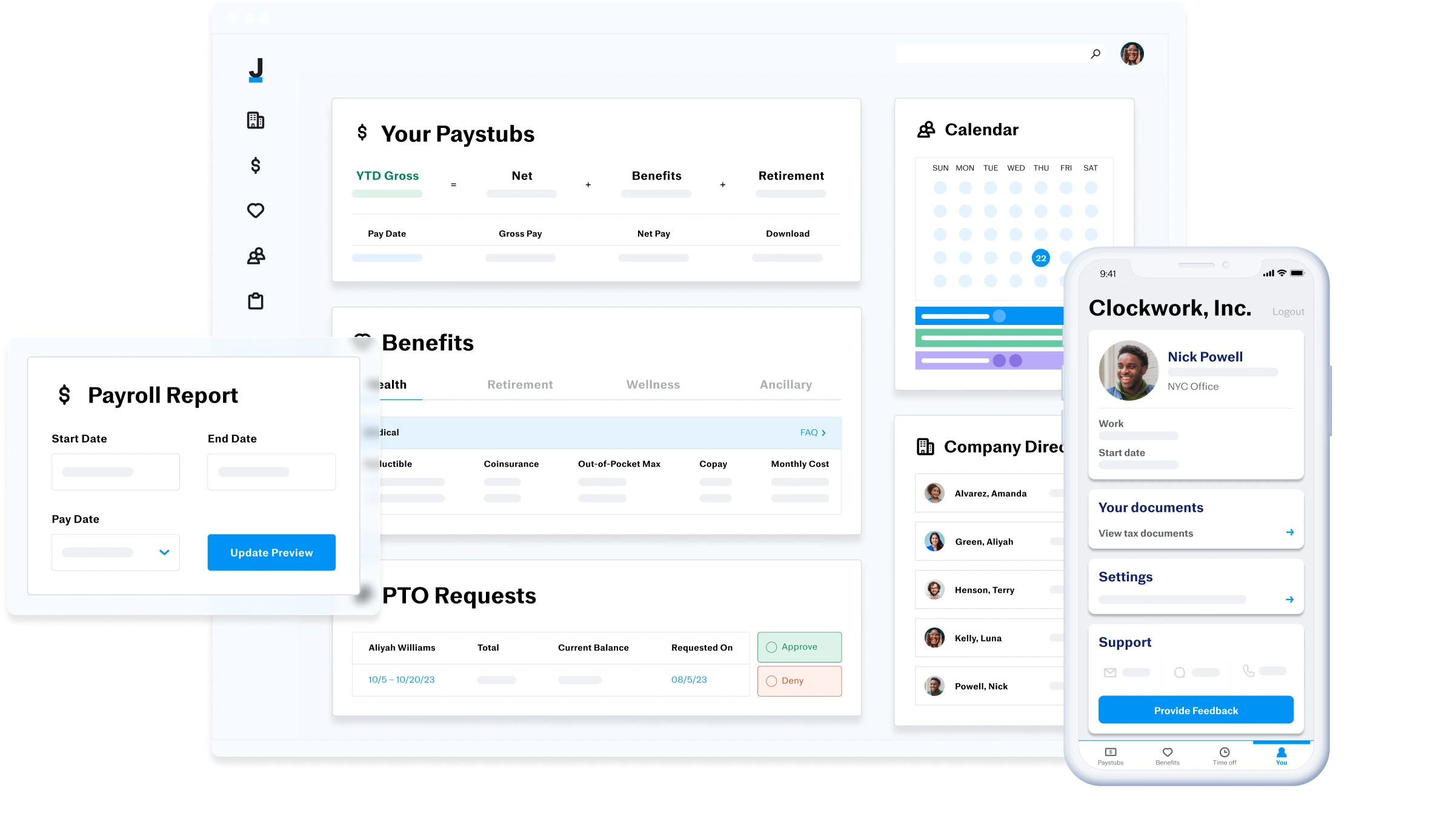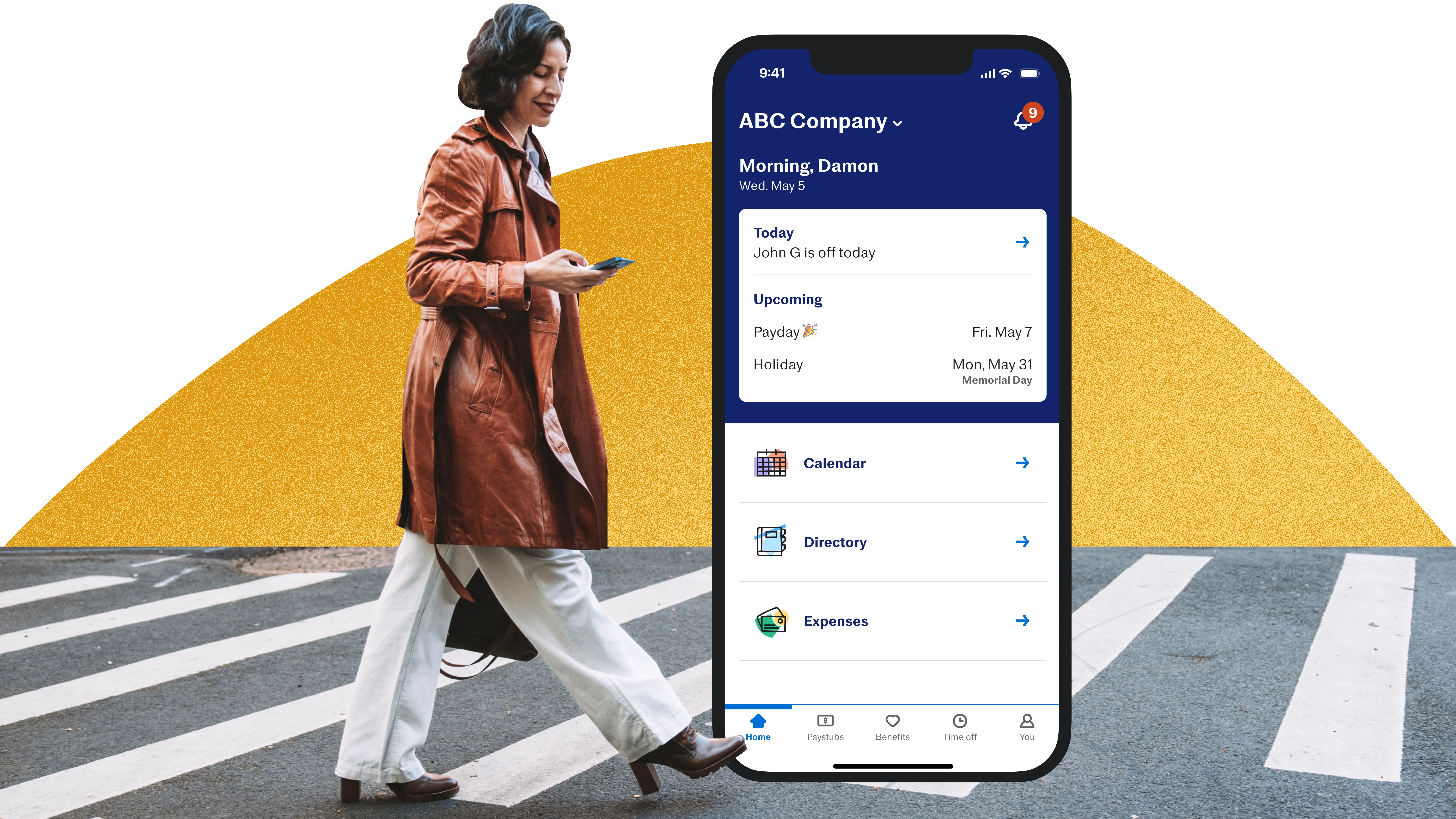Justworks Integrations — Enhancement and a Brand New Offering
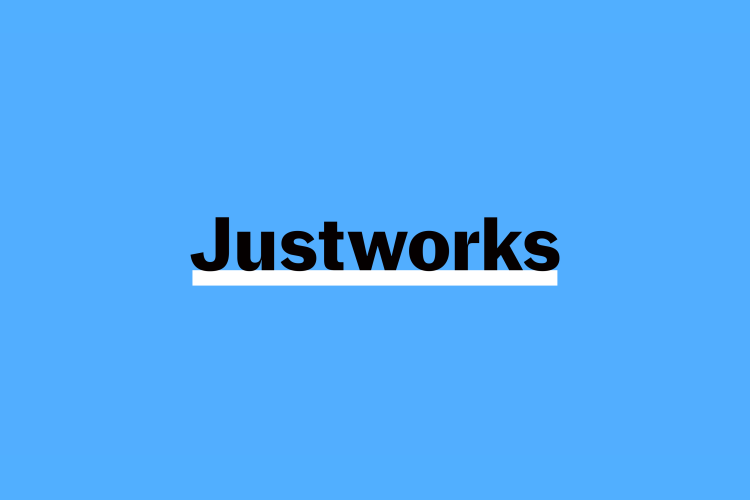
Greenhouse Recruiting
Connect Justworks and Greenhouse to streamline employee onboarding through a simple, coherent system.The Greenhouse integration enables recruiting and hiring teams to seamlessly send candidates’ information from Greenhouse to Justworks. The integration makes onboarding employees faster and less prone to error by eliminating the need to manually input a new hire’s information into Justworks.
Check out our Help Center article here for information on the Greenhouse integration in Justworks.
QuickBooks Online
When you connect your QuickBooks Online account to Justworks, you now have the option to drill down and map payment categories and subtypes to different accounts — making it easier for you to monitor payroll expenses on a granular level and close your books with ease.
To get started, go to the QuickBooks Online settings page in Justworks by selecting Invoice from the navigation bar on the left. Next, click the Accounting Integrations dropdown menu and select Connect to QuickBooks Online. From there, you can connect your QuickBooks Online account to Justworks and then explore all the new mapping options when you click the Get Started button under the Create company-level mappings to your Chart of Accounts section to set up your mappings section.
Check out our Help Center article here for information on the QuickBooks Online integration in Justworks.As always, we’re here 24/7 if you have any questions.
Check out our newsletter
Monthly tips on running a business in your inbox.
Check out our newsletter
View other updates
Scale your business and build your team — no matter which way it grows. Access the tools, perks, and resources to help you stay compliant and grow in all 50 states.
Start Paying Your Team With Justworks
Speak to a member of our team to set up a plan that’s right for your employees.